
Learn More About iSecurity Multi Factor Authentication
iSecurity Multi Factor Authentication (iSecurity MFA) is a simple yet powerful solution to secure IBM i user sign ins and to satisfy compliance requirements. It provides MFA authentication services for verifying users accessing IBM i systems and data.
Multi-Factor Authentication is achieved inside the IBM i, as part of the user's sign in process. MFA is prompted at user sign in, without multiple sign in steps.
iSecurity MFA requires IBM i users to supply two or more MFA verification factors before allowing system access, improving security and satisfying many governmental, regulatory and insurance requirements.
iSecurity MFA is a pure IBM i MFA solution. It is 100% installed and runs on your IBM i servers. No external Linux or Windows servers needed!
Products users enjoy these important security, regulatory and compliance benefits when using iSecurity Multi Factor Authentication.
- Significantly reducing unauthorized IBM i user access
- Helping achieve and maintain compliance with leading governmental, industry and other regulations such as Payment Card Industry Data Security (PCI DSS), New York’s 23 NYCRR 500, Sarbanes-Oxley (SOX), HIPAA and Gramm-Leach Bliley (GLBA)
- Helping achieve compliance with governmental mandates to implement cybersecurity controls
- Satisfying cyberthreat insurance requirements for MFA controls
Schedule your Demo today and see how simple and effective multi-factor authentication can be with iSecurity Multi Factor Authentication from SEA.
Key Features that iSecurity MFA Provides For Your IBM i Environment
Customized MFA verification requirements by IP, user or group
MFA processing requirements can be tailored for individuals or user groups by using iSecurity MFA's configurable access controls, including:
- Exclusive or Inclusive rules
- Whether the user is running IPV4, IPV 6 or both protocols
- The IP range the user requesting access is signing in from
- Group membership for the user signing in
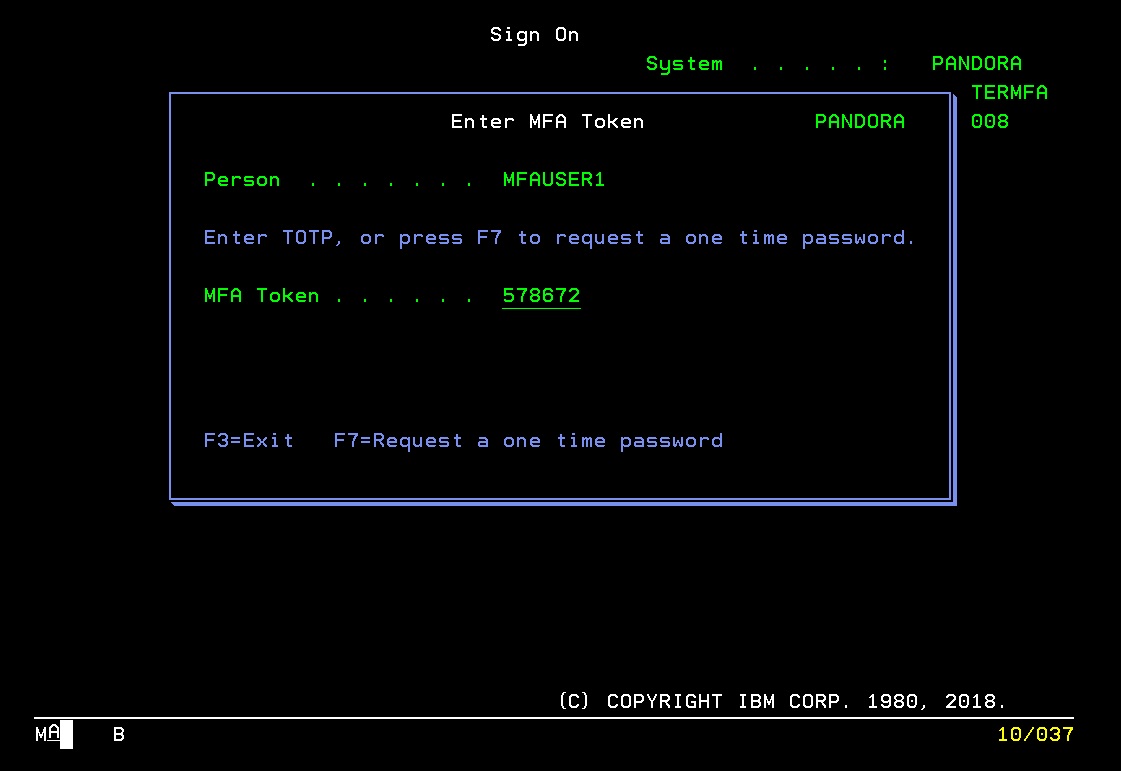
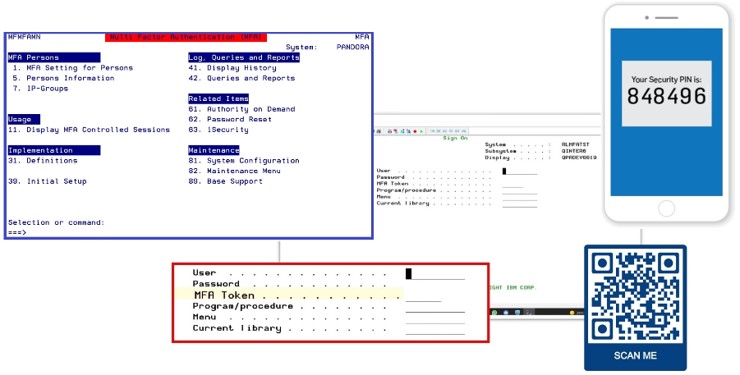
MFA Authorization beyond TN5250 access
MFA verification can be specified for TN5250 signons and other IBM i server signons, including:
- FTP server
- REXEC
- FTP client
- ODBC
- Remote PGM/CMD
- DDM/DRDA
- Other servers
Use the Authentication app of your choice
iSecurity MFA works with many Authentication apps, providing the freedom to use any Authenticator currently on the market.
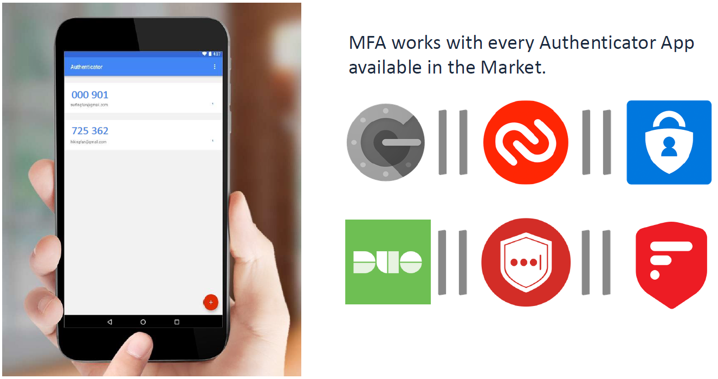
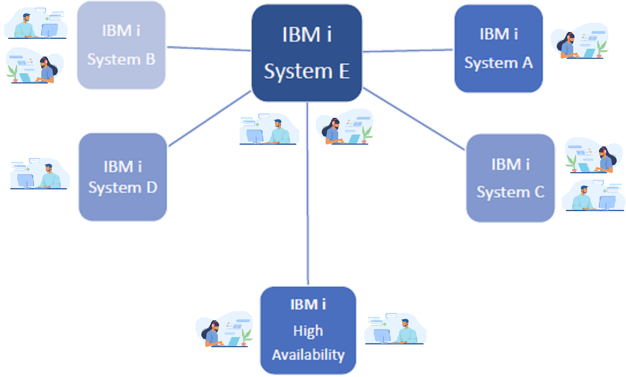
Centralized IBM i MFA control, access and reporting
- An iSecurity MFA installation server on a single IBM i system can provide MFA verification services on many different IBM i servers.